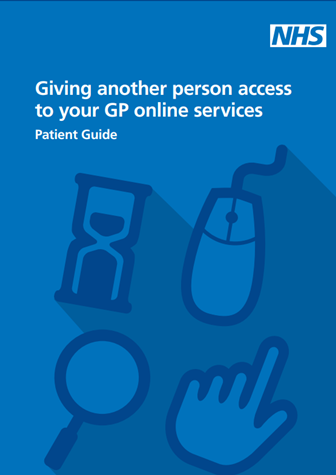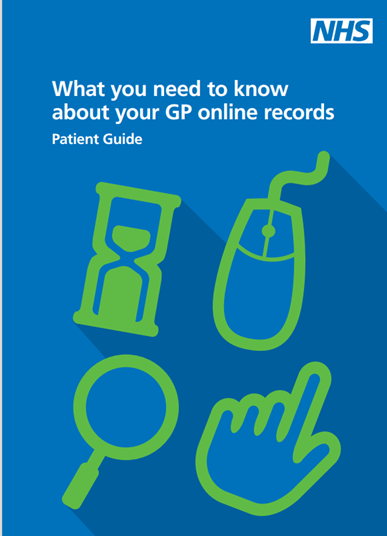What can I do through using online services?
- Order repeat prescriptions
- Access NHS 111 online
- Find NHS Services near you
- Manage your organ donation decision
- Manage your hospital referral
- Book appointments (currently, the only appointments available to book online are for cervical smears)
- Cancel appointments
From October 2023, all patients will have access to their prospective medical records. This can be accessed through their NHS App and Patient Access.
For more information, download our Online Access information leaflet online access patient leaflet
What can I use to access online services?
Once your application for online services has been granted by the Practice, you can access online Services through:
– Patient Access by clicking on the link: Patient Access
– Through the NHS App.
As a Practice we recommend the NHS App to access our online services. The NHS App can be downloaded from the Apple and Google App Stores.
How do I register for online services?
You will need to visit the Surgery and request an online services application form. Once this has been completed, return the form with photo ID and a document showing proof of your address.
Your application will be forwarded to a member of the clinical team for approval. This is usually approved within 21 working days. Once approved, you will be able to view the requested elements of your medical record.
How do I register for proxy access to online services?
Proxy access allows for somebody access on behalf of the patient to access their online services. This must be done with the patient’s written consent on the form.
You will need to visit the Surgery and request a proxy access online services form.
Return the completed form with photo ID and a document showing proof of your address.
Your application will be forwarded to a member of the clinical team for approval. This is usually approved within 21 working days. Once approved, you will be able to view the requested elements of the medical record.
Please click on the below helpful guide for further information.
How do I register for proxy access of a child’s online services?
For children under 11 year old, the parent/guardian or carer is able to complete the form without consent.
To note:
- Proxy access to a child’s record will automatically be disabled when a child reaches 11.
- If access is still required, a competency assessment will conducted. Regardless of outcome, the proxy user will need to re-apply using the proxy access registration process.
- Where the competent child must authorise the request for proxy access. This will be at the discretion of Dr Chadwick.
- Where a child is deemed not to be competent, a parent will apply for access but will be registered as a Proxy user. This will be reviewed by the Practice annually, or when the child attends a further appointment (whenever is sooner).
Prospective Access:
From the 31st October 2023, patients with online access such as through the NHS app or Patient Access will be able to read new entries. This only applies to future record entries and not historic data.
You will be able to access:
- Consultations, including free text
- Documents such as hospital letters and referrals.
- Test results
- Medication
- Immunisation
Please click on below helpful guide for more information and things to consider.